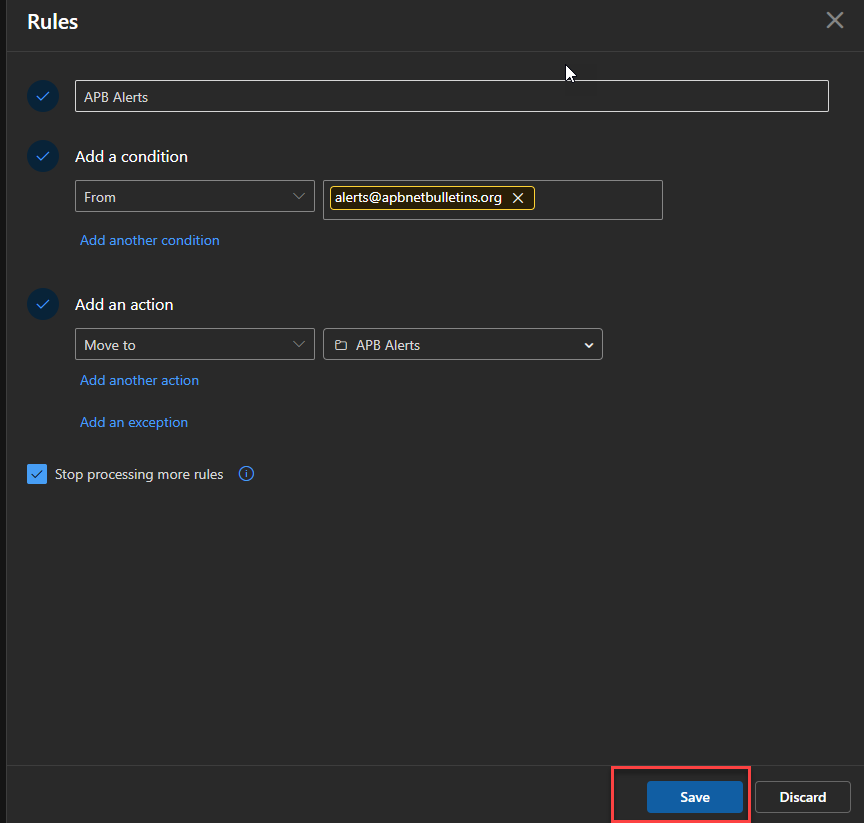Outlook on the Web Manage Rules
This guide shows an example on how to create a rule to filter APB Alert emails.
1.) Sign into Outlook on the Web
2.) Click on the gear icon on the top right.

3.) Click on Mail > Rules > Add Rule

4.) In the Name Field type APB Alerts > Add a Condition Select From > in the next field type alerts@apbnetbulletins.org
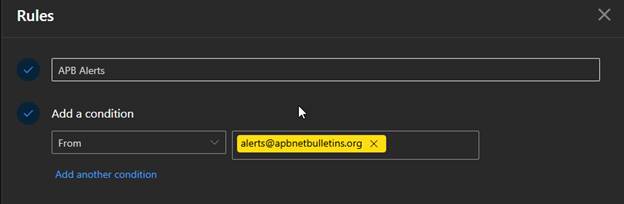
5.) In the Add an action Select Move to > Click on Select Folder > Click on Create Folder > Type APB Alerts > Click on Save

6.) Click on Save